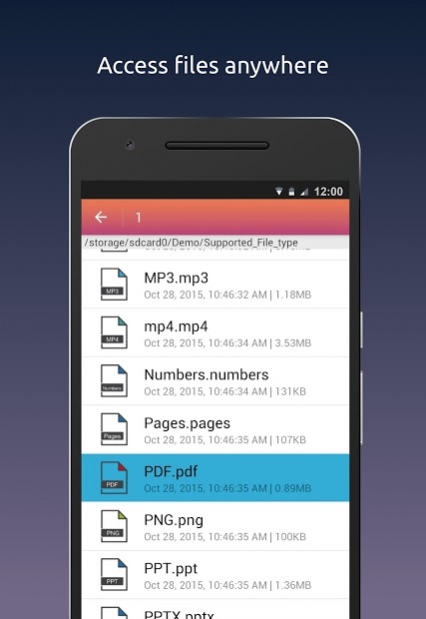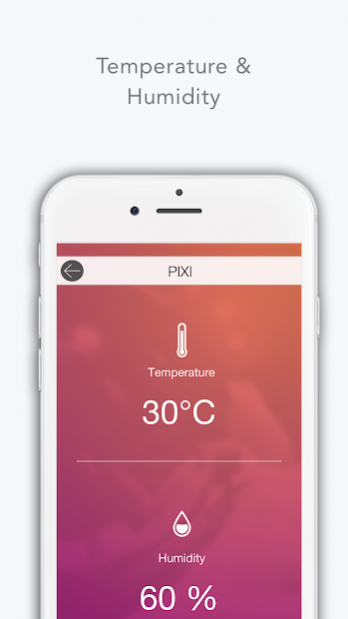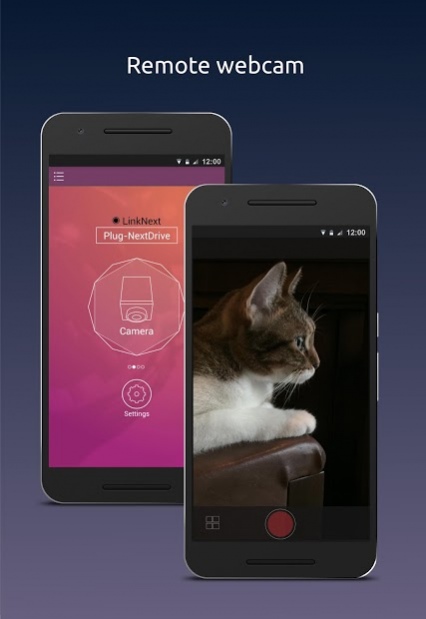NextDrive Connect 1.3.7
Free Version
Publisher Description
NextDrive Connect is the companion app for the NextDrive Cube and NextDrive Plug. This update includes new UI support for NextDrive’s new range of smart home add-ons – Cube, Motion Pixi, and Thermo Pixi.
From home entertainment to home security, NextDrive allows you to enjoy and protect what’s important to you – all from your smartphone. And we don’t take ownership of your content, so there are no monthly subscription fees and no more privacy concerns.
By enabling internet connectivity with NextDrive, you can build your own private cloud and smart home with your devices. And it’s a cloud that can be so much more powerful with NextDrive’s range of add-ons – Thermo Pixi, Motion Pixi, and NextDrive Cam. It’s a smart home you build your way, allowing you to monitor easily your home living environment, home security, and own your personal, private cloud for content backups and remote content streams.
[+] Personal Cloud
With Cube and a USB hard drive, you can create your own personal cloud, allowing you to back up photos and other media from your smartphone or tablet. You can then stream your cloud content wherever you are. Enjoy high-volume storage capacity that is secure and owned entirely by you. No more worries about security and monthly fees.
[+] Home Environment
With Thermo Pixi and Cube, NextDrive’s HomeHealth technology monitors your home for temperature and humidity. So if you want to monitor the environment in which your family live, it’s now an easy thing to do. And with longterm trending, you can even apply it to intelligent billing management.
[+] Home Security
Attach Motion Pixi to any object or surface, and you’ll receive a notification to your smartphone when motion is detected. And with NextDrive’s Cam, any event that’s detected by Pixi can be automatically streamed to be watched on your smartphone, all while Cube records it with its built-in memory. It’s home security that brings reassurance. You can even use your own standard USB webcam.
[+] Event Timeline
When you want to view saved recordings later, you can easily browse your videos with a familiar timeline. And with quick bookmarking, it’s simple to make note of what might be of later importance. But if you want to just simply go over your notifications to recall an event better, you can now do that easily.
[+] Media Access
When you need to access content remotely on a CD-ROM, you can use the NextDrive Connect app, allowing to you to stream and even save music as MP3s to your smartphone. It’s the best way to convert and save previous media to your device and cloud. No desktop computer is needed.
NB: CD-ROM support is only with the NextDrive Plug, not the NextDrive Cube. The Thermo Pixi and Motion Pixi sensors are only compatible with the NextDrive Cube.
[+] About NextDrive Inc.
By bringing greater connectivity to your devices, your home, and those you care about, NextDrive wants to make everyday experiences even more convenient and enjoyable. From entertainment to security, our range of IoT technologies has a range of applications to suit you. For more information, please visit our website: www.nextdrive.io.
About NextDrive Connect
NextDrive Connect is a free app for Android published in the PIMS & Calendars list of apps, part of Business.
The company that develops NextDrive Connect is NextDrive Co. The latest version released by its developer is 1.3.7.
To install NextDrive Connect on your Android device, just click the green Continue To App button above to start the installation process. The app is listed on our website since 2017-12-19 and was downloaded 68 times. We have already checked if the download link is safe, however for your own protection we recommend that you scan the downloaded app with your antivirus. Your antivirus may detect the NextDrive Connect as malware as malware if the download link to com.linknext.ndconnect is broken.
How to install NextDrive Connect on your Android device:
- Click on the Continue To App button on our website. This will redirect you to Google Play.
- Once the NextDrive Connect is shown in the Google Play listing of your Android device, you can start its download and installation. Tap on the Install button located below the search bar and to the right of the app icon.
- A pop-up window with the permissions required by NextDrive Connect will be shown. Click on Accept to continue the process.
- NextDrive Connect will be downloaded onto your device, displaying a progress. Once the download completes, the installation will start and you'll get a notification after the installation is finished.